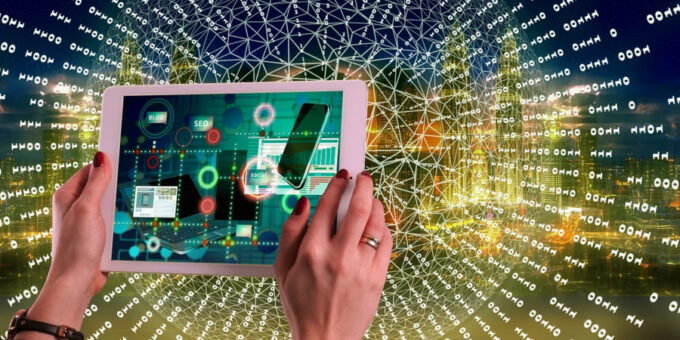
Technical SEO is the backbone of any successful website. Without it, even the best content won’t rank well. If you want to master technical SEO, you’re in the right place. This guide will break down everything you need to know. From improving site speed to enhancing crawlability, we’ll cover it all.
What Is Technical SEO?
Technical SEO refers to optimizing your website’s infrastructure. It ensures search engines can crawl, index, and rank your site easily. While content and backlinks are essential, technical SEO lays the foundation.
Why Is Technical SEO Important?
A strong technical SEO setup can make or break your site’s visibility. Search engines prioritize user experience. A slow, unresponsive site can drive visitors away. More importantly, search engines might not crawl all your pages if technical SEO isn’t in place. That’s why you need to get it right.
Site Speed Optimization
Website speed plays a critical role in ranking. Users hate waiting for slow pages to load. Google knows this. So, how can you improve your site speed?
- Optimize Images: Large images slow down pages. Compress them without sacrificing quality.
- Minify CSS and JavaScript: Extra spaces or comments in code add unnecessary bulk. Minify these to speed up loading times.
- Use Browser Caching: It helps users by storing parts of your site in their browser, making future visits faster.
- Leverage Content Delivery Networks (CDNs): CDNs distribute content globally. This reduces the time it takes for your site to load, no matter where your users are.
Mobile-Friendliness
More than half of internet traffic comes from mobile devices. So, having a mobile-friendly site is crucial. Search engines rank mobile-friendly websites higher. Here’s what you can do:
- Responsive Design: Ensure your site adapts to any screen size.
- Fast Mobile Load Times: Mobile users expect quick load times, even more than desktop users.
- Avoid Pop-ups: Pop-ups on mobile can disrupt the user experience, driving users away.
Ensure Your Site is Crawlable
Crawlability is essential for indexing. Search engines need to access and read your content. If your pages aren’t crawlable, they won’t appear in search results. Here’s how you can help search engines crawl your site:
- Create a Sitemap: A sitemap tells search engines where all your pages are. Submit this sitemap to Google and Bing.
- Use Robots.txt File: This file tells search engines which pages they can and cannot crawl.
- Fix Broken Links: Broken links lead to dead ends, which can frustrate both users and search engines. Use tools like Screaming Frog to find and fix broken links.
Improve Site Architecture
A well-structured site makes it easier for search engines to crawl and index your pages. This means your users also enjoy a better experience.
- Use a Clear Hierarchy: Organize your site content logically. Your most important pages should be easy to find.
- Internal Linking: Link related content within your site. This not only helps with navigation but also improves crawlability.
- Breadcrumbs: Breadcrumbs show users the path they took to reach a specific page. It helps both users and search engines.
Use Structured Data Markup
Structured data, or schema markup, helps search engines understand your content better. It adds context to your data, making it easier for search engines to display rich results.
- Schema for Articles: If you run a blog, use schema markup for your articles.
- Local Business Schema: If you have a physical store, use this markup to help users find your location easily.
- Review Schema: If you feature customer reviews, markup these to help search engines display review snippets.
Fix Duplicate Content Issues
Duplicate content confuses search engines. They don’t know which page to rank, which can hurt your visibility. Use canonical tags to point search engines to the original version of a page. This prevents duplicate content from harming your SEO.
Optimize Your URL Structure
Your URL structure matters for both users and search engines. Clean, descriptive URLs give search engines more context. Aim for short, keyword-rich URLs without unnecessary parameters or numbers.
For example, use /blog/technical-seo-tips/ instead of /post?1234. This tells both users and search engines what to expect on the page.
Secure Your Site With HTTPS
HTTPS signals to users and search engines that your site is secure. Google considers HTTPS a ranking factor, so make the switch if you haven’t already.
- Install an SSL Certificate: An SSL certificate encrypts data between your site and the user.
- Fix Mixed Content: Ensure all elements on your site load securely over HTTPS.
Optimize Your Site for International SEO
If your audience spans multiple countries, you’ll want to optimize for international SEO. Here are some steps:
- Use Hreflang Tags: These tags tell search engines which language and region a page targets.
- Create Country-Specific URLs: Use different URLs for different countries, like
example.com/usandexample.com/uk. - Translate Your Content: Don’t rely on automatic translations. Provide localized content for each region.
Monitor and Fix 404 Errors
Users who land on a 404 page are likely to leave your site. This can hurt your rankings. Regularly check for 404 errors using tools like Google Search Console. Redirect broken URLs to the correct pages using 301 redirects.
Set Up Proper Redirects
When you change URLs or delete pages, set up redirects. A 301 redirect tells search engines that a page has permanently moved. It transfers the SEO value from the old page to the new one.
- Avoid 302 Redirects: These are temporary redirects and don’t pass on SEO value.
- Use Redirects Sparingly: Too many redirects slow down your site and frustrate users.
Enhance Your Site’s Crawl Budget
A crawl budget is the number of pages a search engine crawls on your site within a specific time frame. Large sites need to manage this efficiently.
- Remove Low-Quality Pages: Thin or duplicate content wastes your crawl budget.
- Prioritize Important Pages: Make sure your most valuable pages are crawled regularly.
Audit Your Site Regularly
SEO is an ongoing process. Regular site audits can help you catch issues before they affect your rankings. Use tools like Google Analytics, Google Search Console, and SEMrush for insights.
- Check for Broken Links: Fix them to improve user experience.
- Monitor Site Speed: Keep optimizing your site to maintain fast loading times.
- Track Crawl Errors: Fix crawl issues promptly to ensure search engines can access all your pages.
Conclusion
Mastering technical SEO is essential for long-term success. It provides a strong foundation for your content and off-page efforts. By optimizing site speed, enhancing crawlability, and securing your site, you can significantly improve rankings. Keep refining your technical SEO strategy to stay ahead in the ever-evolving digital landscape.