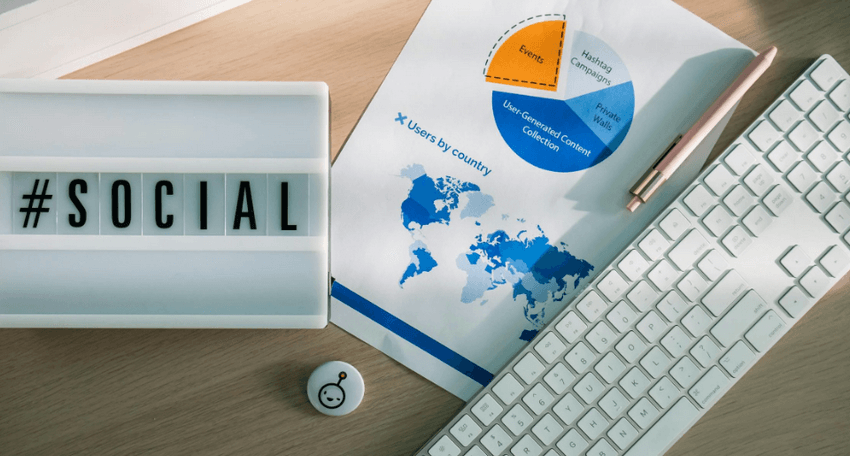
In an age where our lives are broadcast across platforms like Facebook, Instagram, X (formerly Twitter), and LinkedIn, social media security has transitioned from a niche concern to an absolute necessity. We share our triumphs, connect with loved ones, and build professional networks. But with every post, picture, and message, we also create a digital footprint that, if left unprotected, can be exploited by malicious actors.
From identity theft and financial scams to reputational damage, the consequences of a compromised social account can be devastating. The good news? Securing your online presence doesn’t require a degree in cybersecurity. By implementing a few key strategies and developing mindful habits, you can build a digital fortress around your accounts. This comprehensive guide will walk you through everything you need to know about robust social media security.
1. The Foundation: Passwords and Authentication
Your first line of defense is always your login credentials. A weak password is like leaving your front door unlocked. Let’s make sure yours is a bank vault.
Crafting an Unbreakable Password
The days of using “password123” or your pet’s name are long gone. A strong password should be:
-
Long: Aim for a minimum of 12-15 characters. The longer, the better.
-
Complex: Use a mix of uppercase letters, lowercase letters, numbers, and symbols (e.g., !, @, #, $).
-
Unique: Never reuse passwords across different sites. If one site is breached, hackers will try that same password on all your other accounts.
-
Unpredictable: Avoid using easily guessable information like your birthday, address, or family names.
A great technique is to create a “passphrase” – a random sequence of words that is easy for you to remember but nearly impossible for a computer to guess. For example, Correct!Horse9Battery$Staple is far more secure than J0hn$m!th.
Why Two-Factor Authentication (2FA) is Non-Negotiable
If there’s one single step you take to boost your social media security, it should be enabling Two-Factor Authentication (2FA).
What is it? 2FA adds a second layer of security to the login process. Even if a hacker steals your password, they still can’t access your account without the second factor. This is usually:
-
Something you know: Your password.
-
Something you have: A one-time code sent to your phone via SMS or an authenticator app (like Google Authenticator or Authy).
Authenticator apps are generally considered more secure than SMS, as text messages can be intercepted. Almost every major social media platform offers 2FA. Go into your security settings and turn it on right now. It is the single most effective tool against unauthorized account access.
2. Mastering Your Privacy Settings
Social media platforms provide a granular level of control over who sees your information. Too often, we leave these settings on their public defaults, exposing more data than we intend. It’s time for a privacy checkup.
Review Who Can See Your Posts
Go through each platform (Facebook, Instagram, etc.) and decide on your default audience. Do you want every post to be public, or should they be visible only to your friends or followers? For most people, setting the default to “Friends” is the wisest choice. You can always make a specific post public if needed.
Control Your Personal Information
Review the information listed on your profile. Do you really need to display your phone number, exact birth date, or home city publicly? Scammers can use these details for identity theft. Remove or restrict any personal data that isn’t absolutely necessary for your profile’s function.
Limit Third-Party App Permissions
Remember all those fun “Which Disney Princess Are You?” quizzes you took? Many of them are third-party apps that request access to your profile data. Over time, we accumulate dozens of these connected apps, some of which may become security vulnerabilities.
Periodically navigate to your account’s “Apps and Websites” section and review everything that has access. If you don’t recognize an app or no longer use it, revoke its permissions immediately. This is a critical step in maintaining long-term social media security.
3. Recognizing and Avoiding Common Threats
A locked door is great, but it’s also important to recognize a scammer knocking on it. Awareness is a powerful tool in your security arsenal.
Phishing: Don’t Take the Bait
Phishing is a fraudulent attempt to trick you into revealing sensitive information, like your password or credit card details. On social media, this often comes in the form of:
-
A direct message (DM) with a suspicious link, claiming you’ve won a prize or that your account has a problem.
-
An email that looks like it’s from a social media platform, asking you to “verify your account” by clicking a link and logging in.
Red flags to watch for:
-
A sense of urgency (“Act now or your account will be deleted!”).
-
Poor grammar and spelling.
-
Links that don’t go to the official domain (e.g., facebook-login.io instead of facebook.com).
-
Requests for your password. A legitimate company will never ask for your password via email or DM.
When in doubt, go directly to the official website by typing the address into your browser, and never click on a suspicious link.
The Dangers of Public Wi-Fi
Connecting to free Wi-Fi at a café or airport is convenient, but it’s also incredibly risky. Unsecured public networks are a playground for hackers who can intercept the data traveling between your device and the router (a “man-in-the-middle” attack).
If you must use public Wi-Fi, avoid logging into sensitive accounts like social media or online banking. For better protection, use a Virtual Private Network (VPN). A VPN encrypts your internet traffic, making it unreadable to anyone trying to snoop on the network.
4. What to Do If Your Account Is Hacked
Even with the best precautions, breaches can happen. If you suspect your account has been compromised, you must act fast.
-
Try to Change Your Password: If you can still access your account, change your password immediately. This may lock the hacker out. Choose a new, very strong password.
-
Use the Platform’s Recovery Tools: If you’re locked out, use the “Forgot Password” or “Find Your Account” feature. Platforms like Facebook and Google have dedicated account recovery processes for hacked accounts (here is a great external resource from the FTC on this). Follow their steps carefully.
-
Revoke App Access: Once you regain control, go through your security settings and revoke access for all third-party apps. The hacker may have granted access to a malicious app.
-
Check for Suspicious Activity: Review your recent posts, messages, and friend requests. Delete anything the hacker posted.
-
Notify Your Friends: Post a message letting your friends and followers know you were hacked. This warns them to ignore any strange messages they may have received from “you” and prevents them from falling for a scam.
Conclusion: Your Digital Safety is in Your Hands
Social media security is not a one-time setup; it’s an ongoing practice. By creating strong, unique passphrases, enabling two-factor authentication, being diligent with your privacy settings, and staying vigilant against common threats, you take control of your digital identity.
